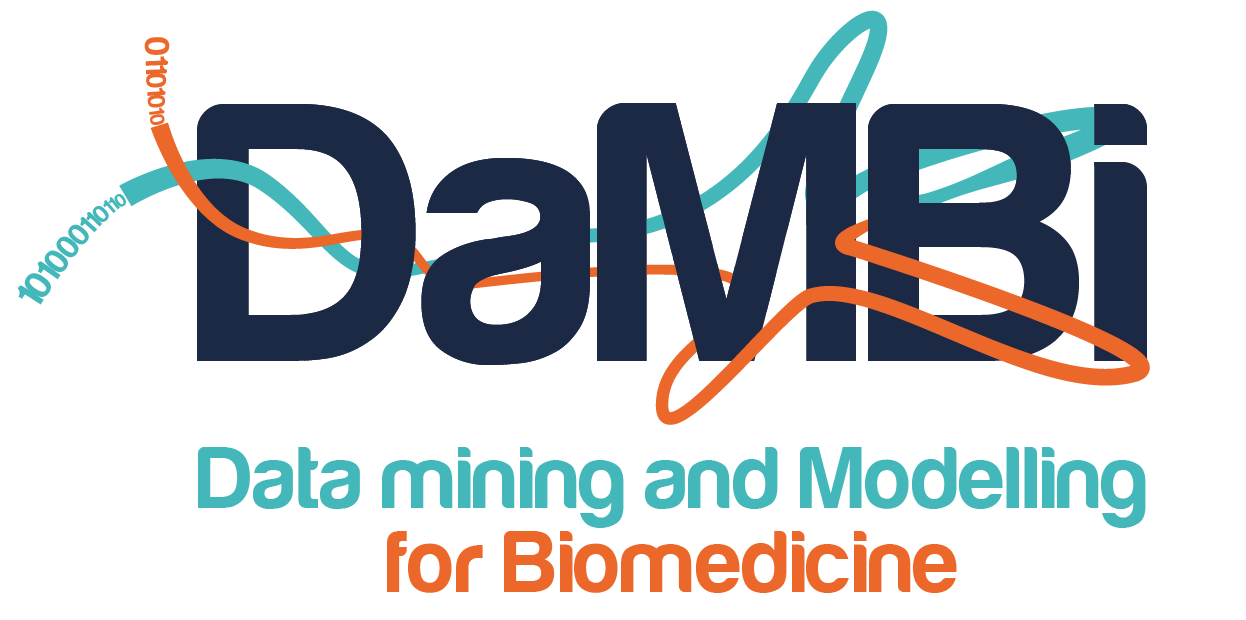1.3. RStudio#
Go to
Dashboard > Interactive Apps > RStudio Server. Fill in:default debugging cluster:
slaking1 node
1 up to 8 core(s) per node
start with 1, add more when needed and if your code can utilize the extra cores.
select the latest RStudio and R version
Launch
Wait some time (usually <1 min)
Click the green button to Connect to R Studio Server
Paste the script you want to run, which should also install all dependencies with e.g.
BiocManagerRun your script
Use the file browser at
Dashboard > Filesdownload output files